Panel Figure
Panel figures allow a veriety of options for display a graphic inside of a panel.
A Panel Figure typically contains an image that occupies a substantive space in the panel.
Any media content can be passed in through the component' content block,
but note that Wistia objects need a little additional styling that can be enabled with is_wistia: true.
Bleed options
By default, Panel figures sit inside the normal padding of a panel.
A common pattern for a figure at the top of a panel is for it to be set to bleed to the edges of the panel.
In larger or taller panels, a figure may sit among other content.
In such cases a side bleed option can be used.
Less frequently, a figure at the very bottom of a panel may benefit from bleeding to those lower edges.
Aspect ratio
By default, Panel figures are rendered using the image's native aspect ratio and scale accordingly.
Square aspect ratio. Lorem ipsum dolor sit amet consectitor.
A taller aspect ratio. Lorem ipsum dolor sit amet consectitor.
Padding and background
Padded figure with default background color (Grey 200).
Padded figure with custom background color (Grey 500).
Sage Component
SagePanelFigure
<%= md("
A Panel Figure typically contains an image that occupies a substantive space in the panel.
Any media content can be passed in through the component' content block,
but note that Wistia objects need a little additional styling that can be enabled with `is_wistia: true`.
", use_sage_type: true) %>
<%= sage_component SagePanelSubheader, { title: "Bleed options" } %>
<%= sage_component SagePanelRow, { grid_template: "ot", vertical_align: "start" } do %>
<%= sage_component SagePanel, {} do %>
<%= sage_component SagePanelFigure, {} do %>
<%= image_tag("card-placeholder-lg.png", alt: "") %>
<% end %>
<p>By default, Panel figures sit inside the normal padding of a panel.</p>
<% end %>
<%= sage_component SagePanel, {} do %>
<%= sage_component SagePanelFigure, { bleed: "top" } do %>
<%= image_tag("card-placeholder-lg.png", alt: "") %>
<% end %>
<p>A common pattern for a figure at the top of a panel is for it to be set to bleed to the edges of the panel.</p>
<% end %>
<%= sage_component SagePanel, {} do %>
<p>In larger or taller panels, a figure may sit among other content.</p>
<%= sage_component SagePanelFigure, { bleed: "sides" } do %>
<%= image_tag("card-placeholder-lg.png", alt: "") %>
<% end %>
<p>In such cases a side bleed option can be used.</p>
<% end %>
<%= sage_component SagePanel, {} do %>
<p>Less frequently, a figure at the very bottom of a panel may benefit from bleeding to those lower edges.</p>
<%= sage_component SagePanelFigure, { bleed: "bottom" } do %>
<%= image_tag("card-placeholder-lg.png", alt: "") %>
<% end %>
<% end %>
<% end %>
<%= sage_component SagePanelSubheader, { title: "Aspect ratio" } %>
<%= sage_component SagePanelRow, { grid_template: "o", vertical_align: "start" } do %>
<%= sage_component SagePanel, {} do %>
<%= sage_component SagePanelFigure, { bleed: "top" } do %>
<%= image_tag("card-placeholder-lg.png", alt: "") %>
<% end %>
<p>By default, Panel figures are rendered using the image's native aspect ratio and scale accordingly.</p>
<% end %>
<%= sage_component SagePanel, {} do %>
<%= sage_component SagePanelFigure, { bleed: "top", aspect_ratio: 1 } do %>
<%= image_tag("card-placeholder-lg.png", alt: "") %>
<% end %>
<p>Square aspect ratio. Lorem ipsum dolor sit amet consectitor.</p>
<% end %>
<%= sage_component SagePanel, {} do %>
<%= sage_component SagePanelFigure, { bleed: "top", aspect_ratio: 0.8 } do %>
<%= image_tag("card-placeholder-lg.png", alt: "") %>
<% end %>
<p>A taller aspect ratio. Lorem ipsum dolor sit amet consectitor.</p>
<% end %>
<% end %>
<%= sage_component SagePanelSubheader, { title: "Padding and background" } %>
<%= sage_component SagePanelRow, { grid_template: "o", vertical_align: "start" } do %>
<%= sage_component SagePanel, {} do %>
<%= sage_component SagePanelFigure, { bleed: "top", padded: true } do %>
<%= image_tag("card-placeholder-lg.png", alt: "") %>
<% end %>
<p>Padded figure with default background color (Grey 200).</p>
<% end %>
<%= sage_component SagePanel, {} do %>
<%= sage_component SagePanelFigure, {
bleed: "top",
padded: true,
background_color: SageTokens::COLOR_PALETTE[:CHARCOAL_100],
} do %>
<%= image_tag("card-placeholder-lg.png", alt: "") %>
<% end %>
<p>Padded figure with custom background color (Grey 500).</p>
<% end %>
<% end %>
| Property | Description | Type | Default |
|---|---|---|---|
|
Allows a set specific aspect ratio (width / height) to control cropping and resizing the figure. By default, the image appears at its natural |
|
|
|
Provides a background color to show behind the figure, particularly for when aspect ratio or padding are employed. |
|
|
|
Allow for a figure to "bleed" into padded areas of the panel in different configurations:
|
[ |
|
|
Provides some additional styling for when a Wistia elemet is embedded within this figure. |
|
|
|
When |
|
|